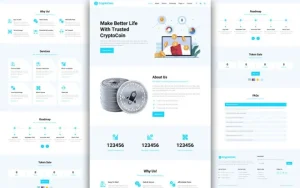In today’s fast-paced business world, the need for cost-effective, high-performance IT solutions is essential for success. Whether you’re a small business expanding your infrastructure or a growing enterprise in need of more robust systems, servers are the backbone of your operations. However, while investing in new servers might seem like the best choice, many businesses are finding that Refurbished Servers offer a cost-effective, high-performing alternative without sacrificing reliability.
If you’re considering integrating refurbished servers into your business IT infrastructure, you might wonder how to get started. In this blog, we’ll guide you through the process of seamlessly integrating these Servers into your existing IT systems, ensuring smooth deployment, enhanced performance, and long-term scalability.
1. Assess Your IT Needs and Identify Server Requirements
Before you even begin shopping for refurbished servers, it’s essential to take a step back and assess your IT requirements. Understanding your business’s current and future infrastructure needs will help you determine which server specifications are necessary.
Consider the following questions:
Do you need additional storage capacity for growing data?
Are you expanding your cloud applications or virtual environments?
Is there a need to scale up processing power for more users or demanding tasks?
Identifying your business’s needs will ensure that you select the right refurbished servers for your infrastructure, whether you’re hosting data, managing cloud services, or supporting remote teams.
Key considerations:
Storage (HDD vs SSD)
Processing power (CPU speed and core count)
Memory (RAM)
Compatibility with current systems and software
Future scalability to avoid immediate upgrades
2. Choose Certified Refurbished Servers from Trusted Providers
Not all refurbished servers are created equal. When selecting refurbished servers, it’s crucial to purchase from a reputable vendor or certified refurbisher. This ensures that the equipment has been thoroughly tested, refurbished to meet industry standards, and is backed by a warranty.
Certified refurbished servers come from trusted brands such as Dell, HPE, Lenovo, and IBM, and are often sold with comprehensive warranties, which means you won’t sacrifice performance or reliability. These vendors typically offer excellent customer support and assistance in case of hardware issues, which is critical for business continuity.
What to look for:
Certified refurbishment process
Manufacturer’s warranty
Reputable providers with good customer reviews
Hardware upgrade options (e.g., adding more RAM, storage)
By choosing certified refurbished servers, you can trust that the equipment has been tested for performance and quality, helping to ensure a smooth integration into your existing infrastructure.
3. Plan for Seamless Integration with Your Existing Systems
Once you have selected the refurbished servers that meet your needs, the next step is to plan the integration process. Integrating refurbished servers into your existing IT infrastructure should be done strategically to avoid any disruptions in your operations.
Key integration steps:
Backup your data: Before installing any new hardware, it’s important to create backup copies of your critical data. This ensures that in case anything goes wrong, your business information is safe.
Check compatibility: Ensure that the refurbished servers are compatible with your existing operating systems, network configurations, and software. Verify that the server can integrate with your cloud solutions, backup systems, and any other IT components.
Test in a staging environment: If possible, set up a staging environment to test the refurbished servers before going live. This allows you to identify potential issues and resolve them before affecting production systems.
Minimize downtime:
It’s essential to choose a time for integration when your business has the least traffic to minimize disruptions. You might want to consider integrating over weekends or during off-hours to ensure minimal operational impact.
4. Customize the Server for Your Needs
After your refurbished server is in place, it’s time to configure it to meet your specific business needs. This is a critical step in ensuring that the server performs optimally and aligns with your infrastructure goals.
Configuration tips:
Install the operating system: Install the necessary operating system (e.g., Linux, Windows Server) on the refurbished server. Make sure to configure it according to your system requirements.
Install required software: If you’re using the server for specific applications, ensure all necessary software is installed and properly configured.
Allocate resources: If you’re running virtual machines or hosting cloud applications, allocate the appropriate CPU, RAM, and storage resources to avoid overloading the server.
Security measures: Configure firewalls, data encryption, and user access control to secure the server and your business’s data.
By customizing your refurbished server to fit your exact needs, you can ensure that it delivers optimal performance for your business.
5. Monitor and Maintain Your Refurbished Servers
After the integration, it’s important to monitor the performance of your refurbished servers regularly. This ensures they are running at full efficiency and that any potential issues are addressed before they become critical.
Maintenance tips:
Use monitoring tools: Leverage tools that track CPU usage, memory usage, disk health, and network activity. This helps you stay on top of server performance and quickly identify any potential problems.
Schedule routine maintenance: Regularly perform updates, apply security patches, and check hardware health to ensure the servers remain reliable.
Backup regularly: Continue to back up data and implement disaster recovery plans to ensure that you have up-to-date copies of critical business data.
Maintaining a proactive approach to monitoring and upkeep will ensure that your refurbished servers continue to perform optimally and that your IT infrastructure remains reliable and scalable.
6. Secure Your Investment with Warranty and Support
One of the key advantages of purchasing refurbished servers from reputable vendors is the warranty and support services available. These warranties often provide coverage for hardware failures and free technical support, giving you peace of mind that your investment is protected.
Even though refurbished servers are a cost-effective solution, they come with warranties that ensure long-term reliability and performance. Should an issue arise, the vendor will often handle repairs or replacements at no additional cost, helping to minimize downtime and protect your business from unforeseen expenses.
Conclusion: Refurbished Servers—A Smart Choice for Business IT Infrastructure
Refurbished servers offer a cost-effective, high-performance solution for businesses looking to optimize their IT infrastructure. By following a well-planned integration process, businesses can leverage the power of refurbished servers without sacrificing reliability or performance.
Whether you’re upgrading your storage, improving virtual environments, or ensuring seamless remote work, refurbished servers provide the flexibility, scalability, and reliability needed to support your business growth while staying within budget. The cost savings, performance benefits, and eco-friendly advantages make refurbished servers a smart investment for businesses of all sizes.
Ready to Integrate Refurbished Servers into Your IT Infrastructure?
Explore our wide range of certified refurbished servers today and start optimizing your IT infrastructure for better performance, reliability, and cost-efficiency. Let us help you integrate the best solutions for your business.